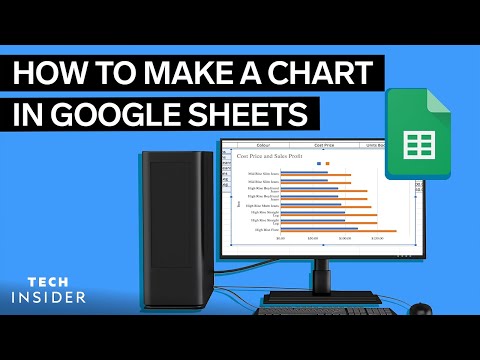如何使一個圖表在谷歌表 (How To Make A Chart In Google Sheets)
 沒有此條件下的單字
沒有此條件下的單字- v.i.一拍即合;使...發咔噠聲;突然明白;合得來
- v.t.點擊
- n. (c.)點擊;卡嗒聲;喀嚓聲;一次點擊;照片
US /ˈfɔ:rmæt/
・
UK /ˈfɔ:mæt/
- v.t.換(衣服);兌換,比如紙幣換硬幣;更改;更換,交換;改變;更改
- n. (c./u.)替換的衣服;零錢;找零;做出改變
- n. (c./u.)圖表;航海圖;星空圖
- v.t.詳細計畫; 繪製...的圖表;繪製...的航海圖;計算...的成長