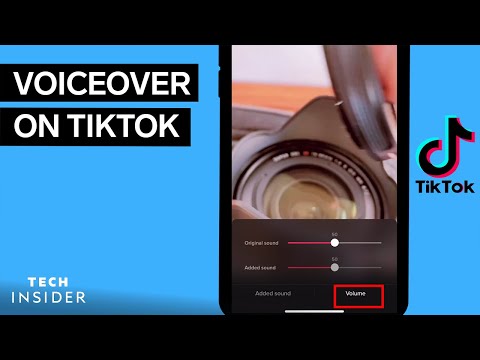如何在TikTok上添加旁白? (How To Add Voiceover On TikTok)
 沒有此條件下的單字
沒有此條件下的單字US /ˈvɑljum, -jəm/
・
UK /ˈvɒlju:m/
- n. (c./u.)卷;容量;體積;容積;音量;交易量;樂曲集
- n. (c.)卷;冊
- v.t.在(樹)上刻痕取液;竊聽;輕叩;輕擊;輕拍;拔除
- n. (c./u.)水龍頭;輕拍;輕叩;輕敲
- v.i.(以手指、腳趾)輕叩;輕敲
US /ˈrekərd/
・
UK /'rekɔ:d/
- n. (c./u.)最高紀錄;唱片; 履歷;經歷;檔案
- v.t.記載;記錄;記載;錄音
- v.t./i.離開;別離;死後留下;使保持(某狀態);沒有吃完(或用完);遺留;使…成為
- n. (u.)允許;同意;假;休假
- n. (c./u.)剩菜