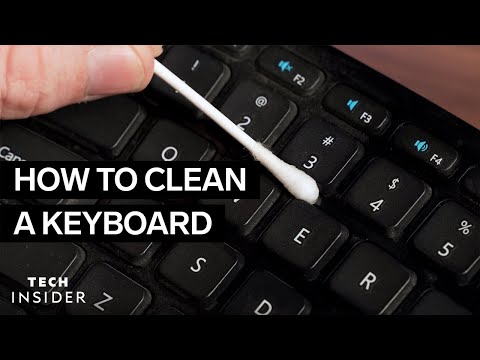如何清潔你的鍵盤 (How To Clean Your Keyboard)
 沒有此條件下的單字
沒有此條件下的單字US /spɪˈsɪfɪk/
・
UK /spəˈsɪfɪk/
US /ɛnˈtaɪr/
・
UK /ɪn'taɪə(r)/
- adj.全體的 ; 完全的;未分割的;全緣的 (植物學)
- v.t./i.棒;黏貼,張貼;堅持;伸出;忍受
- n. (c.)棍棒,棍枝,枝條
US /ˌɪndəˈvɪdʒuəl/
・
UK /ˌɪndɪˈvɪdʒuəl/
- n. (c.)個人;單個項目;個體;個人賽
- adj.個人的;獨特的;個別的;獨特的