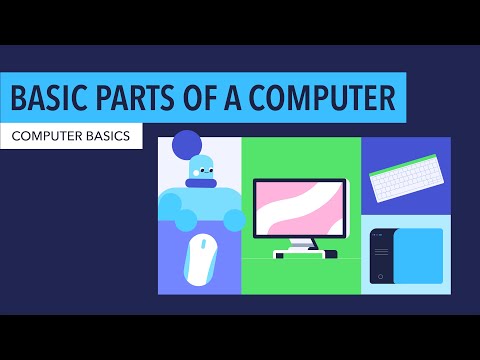計算機基礎知識。計算機的基本部件 (Computer Basics: Basic Parts of a Computer)
 沒有此條件下的單字
沒有此條件下的單字US /ˈprɑsˌɛs, ˈproˌsɛs/
・
UK /prə'ses/
- v.t.用電腦處理(資料);(依照規定程序)處理;處理;流程;加工;理解
- n. (c./u.)(規定的)程序;過程;進程;方法;法律程序;進程
US /ˈkɑnˌtɛnt/
・
UK /'kɒntent/
- adj.滿足的;滿意的
- n. (c./u.)內容;主題;內容;滿意;內容 (數位);含量
- v.t.使…滿足
- v.i.同意
US /ˌɪntɚˈækt/
・
UK /ˌɪntər'ækt/
US /'sepəreɪt/
・
UK /'sepəreɪt/
- adj.不同的;個別的
- v.t.分開;使分離
- v.i.(夫妻)分居