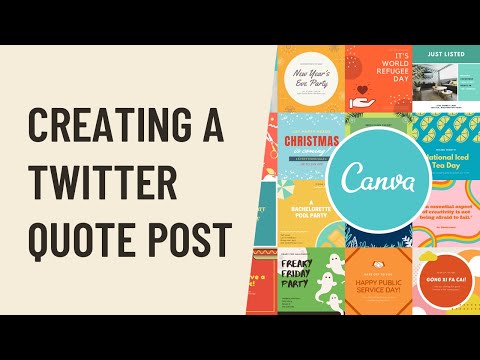Canva:創建一個Twitter報價帖 (Canva: Creating a Twitter Quote Post)
 沒有此條件下的單字
沒有此條件下的單字US /ˈkɑnˌtɛnt/
・
UK /'kɒntent/
- adj.滿足的;滿意的
- n. (c./u.)內容;主題;內容;滿意;內容 (數位);含量
- v.t.使…滿足
- v.i.同意
US /ˌrɛkəˈmɛnd/
・
UK /ˌrekə'mend/
US /rɪˈsɚtʃ, ˈriˌsɚtʃ/
・
UK /rɪ'sɜ:tʃ/
- v.t./i.研究;調查;市場調查
- n. (c./u.)(科學)研究;研究領域;研究報告;市場調查
US /ɪnˈkris/
・
UK /ɪn'kri:s/
- v.t./i.增長;增加
- n. (c./u.)增加;增強