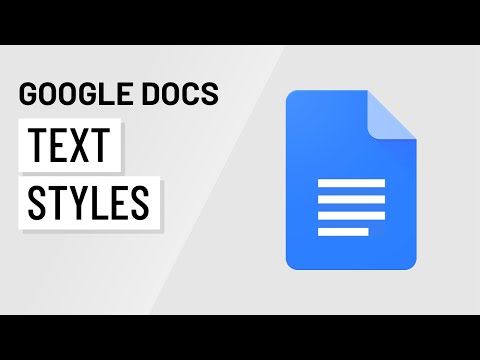谷歌文檔。使用風格 (Google Docs: Working With Style(s))
 沒有此條件下的單字
沒有此條件下的單字US /ˈstrʌk.tʃɚ/
・
UK /ˈstrʌk.tʃə/
- n. (c./u.)結構;建築物
- v.t.構成;組織
US /ɪkˈspɛkt/
・
UK /ɪk'spekt/
US /ˈnævɪˌɡet/
・
UK /'nævɪɡeɪt/
US /dɪˈfɔlt/
・
UK /dɪ'fɔ:lt/
- n. (c./u.)預定的;拖欠行為;違約行為;預設;默認;因對方棄權而獲勝;缺席
- v.t./i.違約;不履行債務;預設值;因對方棄權而獲勝