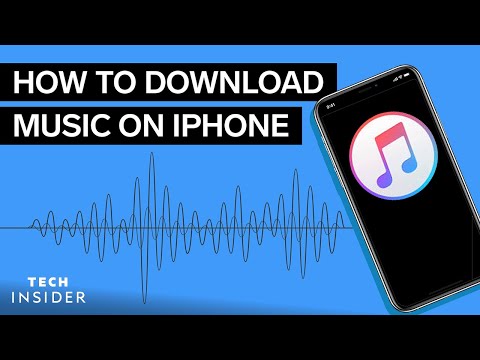如何在iPhone上下載音樂 (How To Download Music On Your iPhone)
 沒有此條件下的單字
沒有此條件下的單字US /ɛnˈtaɪr/
・
UK /ɪn'taɪə(r)/
- adj.全體的 ; 完全的;未分割的;全緣的 (植物學)
US /ˈprɑsˌɛs, ˈproˌsɛs/
・
UK /prə'ses/
- v.t.用電腦處理(資料);(依照規定程序)處理;處理;流程;加工;理解
- n. (c./u.)(規定的)程序;過程;進程;方法;法律程序;進程
- n. (c./u.)通道;接近或使用的機會;訪問
- v.t.訪問
- v.t./i.存取(資料);訪問
US /ˈdʒɛnərəl/
・
UK /'dʒenrəl/
- adj.一種常見的做法,整體;籠統的;廣泛適用的;總指揮的
- n. (c.)將軍
- n. (c./u.)大眾;一般研究領域