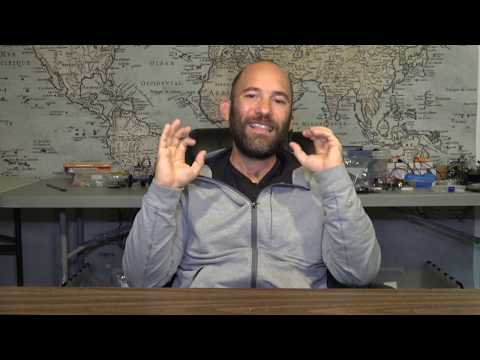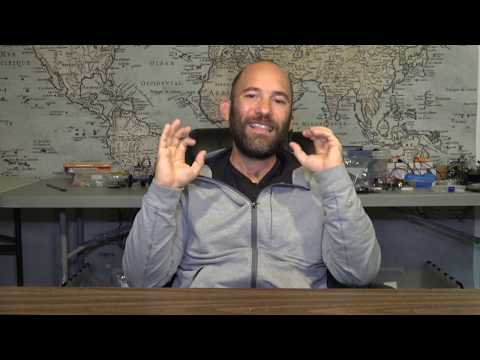雲計算 - 介紹 (Cloud Computing - Introduction)
 沒有此條件下的單字
沒有此條件下的單字- adv.按照字面上地;(用于强调)确实地,真正地;幾乎
US /spɪˈsɪfɪk/
・
UK /spəˈsɪfɪk/
US /ɛnˈtaɪr/
・
UK /ɪn'taɪə(r)/
- adj.全體的 ; 完全的;未分割的;全緣的 (植物學)
US /ˌɪndəˈvɪdʒuəl/
・
UK /ˌɪndɪˈvɪdʒuəl/
- n. (c.)個人;單個項目;個體;個人賽
- adj.個人的;獨特的;個別的;獨特的