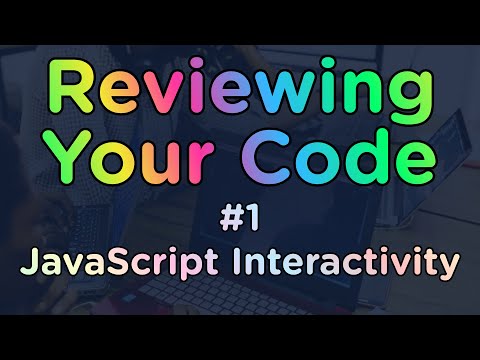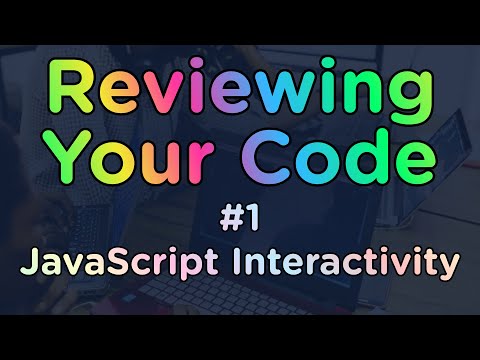代碼回顧 - JavaScript交互式網頁 (Code Review - JavaScript Interactive Web Page)
 沒有此條件下的單字
沒有此條件下的單字US /ɪˈsenʃəli/
・
UK /ɪˈsenʃəli/
- adv.本質上 ; 本來 ; 實質上;本質上;實際上
US /ɪnˈkrɛdəblɪ/
・
UK /ɪnˈkredəbli/
- adv.令人難以置信的是;難以置信地;非常地;令人難以置信地
- n. (c./u.)串;束;一群人
- v.t.使成一串
- v.t./i.打褶
- v.t./i.出現;估計;我認為〜;認為
- n.身影;(計算過的)數量;肖像;圖;形狀;人物;名人;人影;數字