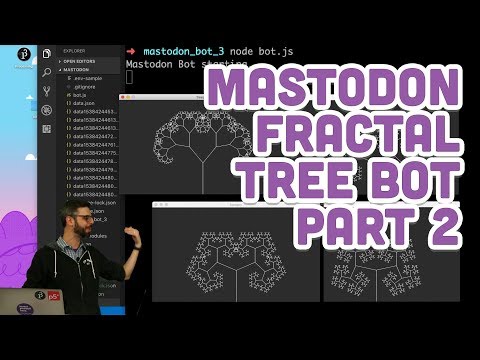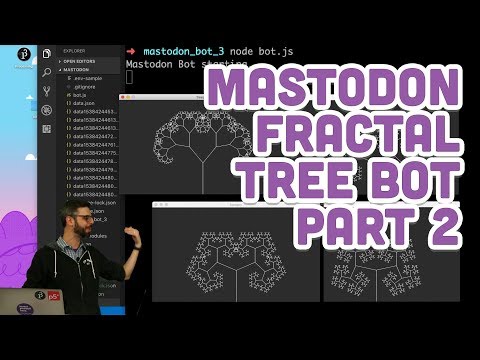編碼挑戰#118.2。猛獁象分形樹機器人第二部分 (Coding Challenge #118.2: Mastodon Fractal Tree Bot Part 2)
 沒有此條件下的單字
沒有此條件下的單字US /ˈprɑsˌɛs, ˈproˌsɛs/
・
UK /prə'ses/
- v.t.用電腦處理(資料);(依照規定程序)處理;處理;流程;加工;理解
- n. (c./u.)(規定的)程序;過程;進程;方法;法律程序;進程
- v.t./i.出現;估計;我認為〜;認為
- n.身影;(計算過的)數量;肖像;圖;形狀;人物;名人;人影;數字
US /ˈkɑnˌtɛnt/
・
UK /'kɒntent/
- adj.滿足的;滿意的
- n. (c./u.)內容;主題;內容;滿意;內容 (數位);含量
- v.t.使…滿足
- v.i.同意
US /ɪkˈsprɛʃən/
・
UK /ɪk'spreʃn/
- n. (c./u.)表達;措辭;表情;表達式;表現;表現