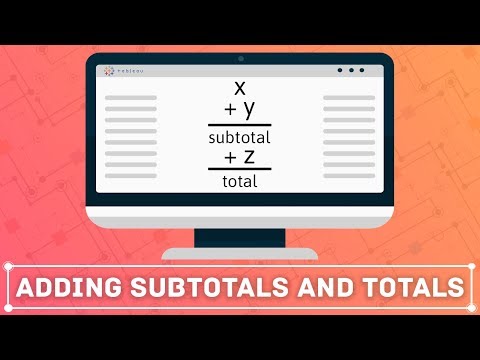
字幕與單字
Tableau中的總計。學習如何在Tableau中顯示小計和總計。 (Totals in Tableau: Learn how to display subtotals and totals in Tableau)
00
林宜悉 發佈於 2021 年 01 月 14 日收藏
影片單字
gross
US /ɡros/
・
UK /ɡrəʊs/
- n. (c./u.)一籮(144個);總額,總量;毛重
- v.t.獲得...總收入(或毛利)
- adj.令人厭惡的;總計的;未扣除的;粗俗的;令人噁心的
B1 中級多益高級英檢
更多 使用能量
解鎖所有單字
解鎖發音、解釋及篩選功能
