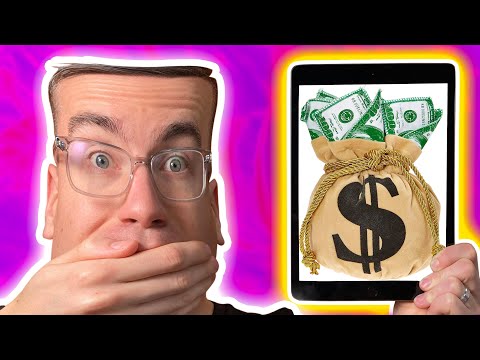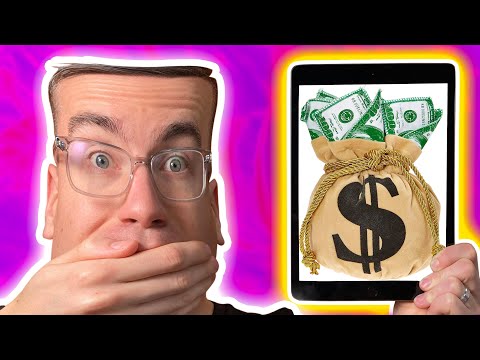2019年的iPad值得買嗎? (Is the 2019 iPad Worth It?)
 沒有此條件下的單字
沒有此條件下的單字US /ˈdisənt/
・
UK /ˈdi:snt/
- adj.正派的; 得體的;正派的;慷慨的;穿著得體的;相當可觀的
US /ˈkɑmprəˌmaɪz/
・
UK /'kɒmprəmaɪz/
- v.t./i.讓步;折中;妥協;連累;危及;洩露
- n. (c./u.)妥協
US /ˈslaɪtli/
・
UK /ˈslaɪtli/
US /ˌrɛkəˈmɛnd/
・
UK /ˌrekə'mend/