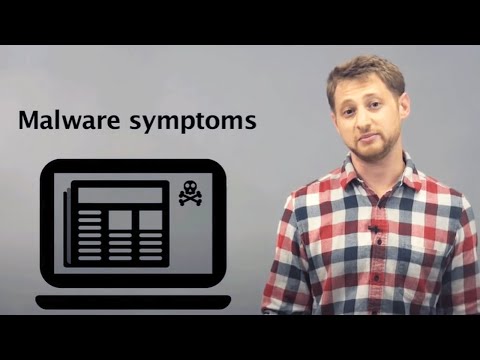如何保護電腦不被惡意軟體攻擊? (How to protect your computer from malware)
Why Why 發佈於 2020 年 12 月 26 日  沒有此條件下的單字
沒有此條件下的單字US /ˈkɑmprəˌmaɪz/
・
UK /'kɒmprəmaɪz/
- v.t./i.讓步;折中;妥協;連累;危及;洩露
- n. (c./u.)妥協
US /ɪmˈpruv/
・
UK /ɪm'pru:v/
US /ɪkˈspɪriəns/
・
UK /ɪk'spɪərɪəns/
- n. (c.)經驗;(學到東西的)經驗;經驗;經歷
- n. (c./u.)經驗;經歷;工作經驗
- v.t./i.經歷;體驗
US /ˈɪnstəns/
・
UK /'ɪnstəns/
- n. (c./u.)例證;實例;事件;實例 (電腦)
- v.t.例
- phr.應…的要求