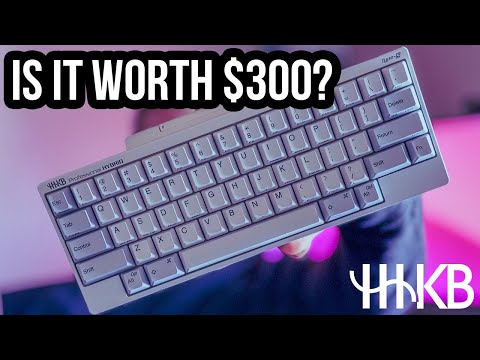快樂黑客鍵盤 Type-S - 歷史與回顧 // HHKB 回顧 (Happy Hacking Keyboard Type-S - A History and a Review // HHKB Review)
Tanatos 發佈於 2024 年 12 月 03 日  沒有此條件下的單字
沒有此條件下的單字US /ɪk'strimlɪ/
・
UK /ɪkˈstri:mli/
- adv.極端地 ; 非常地;非常;從極端的角度來看
- n. (c./u.)通道;接近或使用的機會;訪問
- v.t.訪問
- v.t./i.存取(資料);訪問
- adj.異性戀者;異性戀的;率直的;立刻的;直的;整齊的
- adv.筆直地;立刻地;誠實地;直接地;立即
- n.異性戀者
- v.t./i.弄直
US /ɪkˈspɪriəns/
・
UK /ɪk'spɪərɪəns/
- n. (c.)經驗;(學到東西的)經驗;經驗;經歷
- n. (c./u.)經驗;經歷;工作經驗
- v.t./i.經歷;體驗