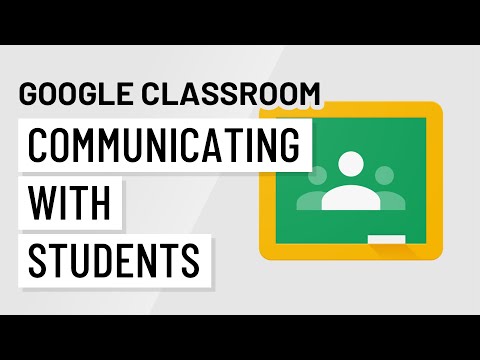谷歌課堂。與學生溝通 (Google Classroom: Communicating with Students)
 沒有此條件下的單字
沒有此條件下的單字US /ɛnˈtaɪr/
・
UK /ɪn'taɪə(r)/
- adj.全體的 ; 完全的;未分割的;全緣的 (植物學)
US /ˈmʌltəpəl/
・
UK /ˈmʌltɪpl/
- adj.多重的;多種的;多發性的;多重的
- n. (c.)多;多個的;乘數
- pron.多重的
- n. (c./u.)公有地;公共用地;廣場
- adj.共用的;常見的;普通的;普遍的;粗俗的;普通名詞
US /ˈnævɪˌɡet/
・
UK /'nævɪɡeɪt/